This is more of a “Today-I-Learned” post and not a “full-blown How-To article.” If something is completely wrong, please let me know - thanks!
I had the opportunity to attend the .NET User Group Dresden at the beginning of September for the exciting topic “Using Open Source LLMs” and learned a couple of things.
How to choose an LLM?
There are tons of LLMs (= Large Language Models) that can be used, but which one should we choose? There is no general answer to that - of course - but there is a Chatbot Arena Leaderboard, which measures the “cleverness” between those models. Be aware of the license of each model.
There is also a HuggingChat, where you can pick some models and experiment with them.
For your first steps on your local hardware: Phi3 does a good job and is not a huge model.
LM Studio
Ok, you have a model and an idea, but how to play with it on your local machine?
The best tool for such a job is: LM Studio.
The most interesting part was (and this was “new” to me), that you run those local models in an local, OpenAI compatible (!!!) server.
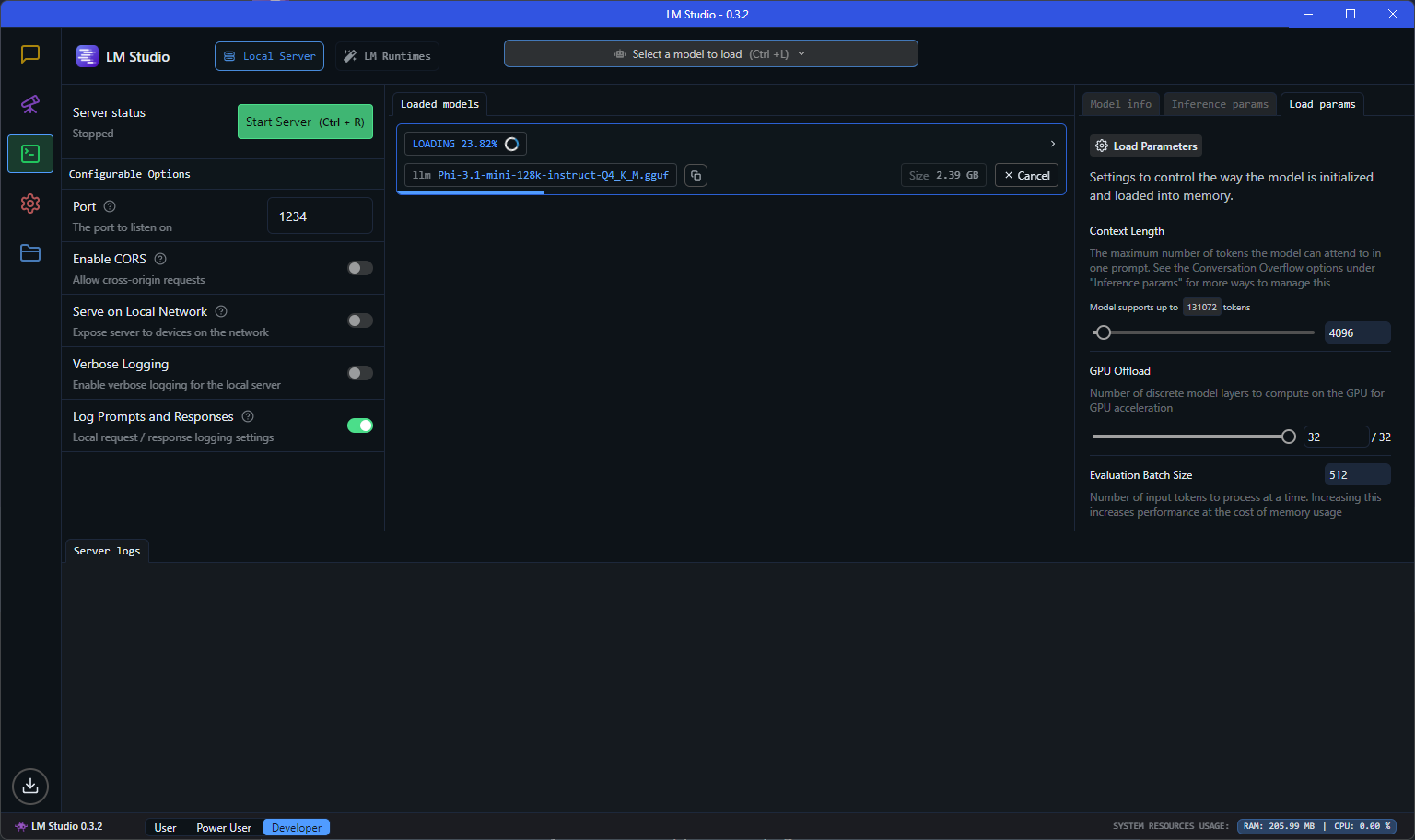
OpenAI Compatible server?!
If you want to experiment with a lightweight model on your system and interact with it, then it is super handy, if you can use the standard OpenAI client and just run against your local “OpenAI”-like server.
Just start the server, use the localhost endpoint and you can use a code like this:
using OpenAI.Chat;
using System.ClientModel;
ChatClient client = new(model: "model", "key",
new OpenAI.OpenAIClientOptions()
{ Endpoint = new Uri("http://localhost:1234/v1") });
ChatCompletion chatCompletion = client.CompleteChat(
[
new UserChatMessage("Say 'this is a test.'"),
]);
Console.WriteLine(chatCompletion.Content[0].Text);
The model and the key don’t seem to matter that much (or at least I worked on my machine). The localhost:1234 service is hosted by LM Studio on my machine. The actual model can be configured in LM Studio and there is a huge choice available.
Even streaming is supported:
AsyncCollectionResult<StreamingChatCompletionUpdate> updates
= client.CompleteChatStreamingAsync("Write a short story about a pirate.");
Console.WriteLine($"[ASSISTANT]:");
await foreach (StreamingChatCompletionUpdate update in updates)
{
foreach (ChatMessageContentPart updatePart in update.ContentUpdate)
{
Console.Write(updatePart.Text);
}
}
Ollama
The obvious next question is: How can I run my own LLM on my own server? LM Studio works fine, but it’s just a development tool.
One answer could be: Ollama, which can run large language models and has a compatibility to the OpenAI API.
Is there an Ollama for .NET devs?
Ollama looks cool, but I was hoping to find an “OpenAI compatible .NET facade”. I already played with LLamaSharp, but LLamaSharp doesn’t offer currently a WebApi, but there are some ideas around.
My friend Gregor Biswanger released OllamaApiFacade, which looks promising, but at least it doesn’t offer a real OpenAI compatible .NET facade, but maybe this will be added in the future.
Acknowledgment
Thanks to the .NET User Group for hosting the meetup, and a special thanks to my good friend Oliver Guhr, who was also the speaker!
Hope this helps!