The “new” Office-Addins
Most people might associate Offce-Addins with “old school” COM addins, but since a couple of years Microsoft pushes a new add-in application modal powered by HTML, Javascript and CSS.
The cool stuff is, that these add-ins will run unter Windows, macOS, Online in a browser and on the iPad. If you want to read more about the general aspects, just checkout the Microsoft Docs.
In Microsoft Word you can find those addins under the “Insert” ribbon:
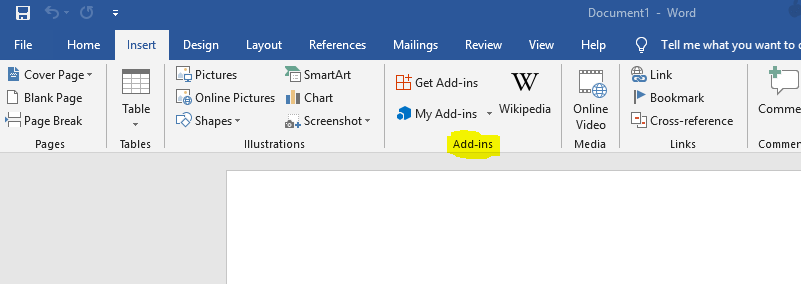
Visual Studio Template: Urgh… ASP.NET
Because of the “new” nature of the Add-ins you could actually use your favorite text editor and create a valid Office Add-ins. There are some great tooling out there, including a Yeoman generator for Office-Add-ins.
If you want to stick with Visual Studio you might want to install the __“Office/SharePoint development-Workload”. After the installation you should see a couple of new templates appear in your Visual Studio:
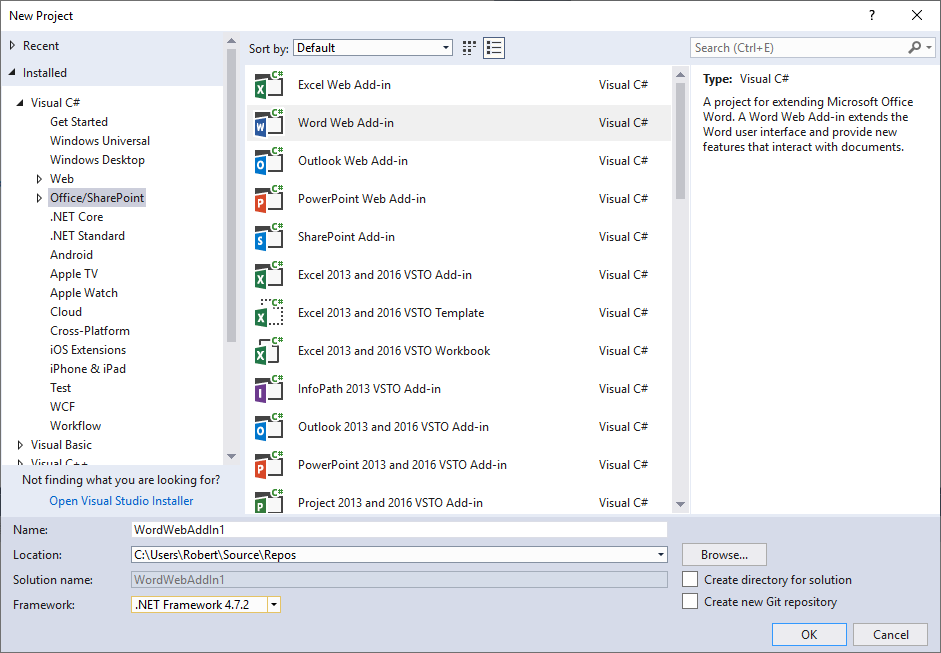
Sadly, those templates still uses ASP.NET and not ASP.NET Core.
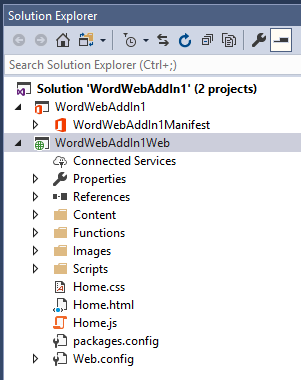
ASP.NET Core Sample
If you want to use ASP.NET Core, you might want to take a look at my ASP.NET Core-sample. It is not a VS template - it is meant to be a starting point, but feel free to create one if this would help!
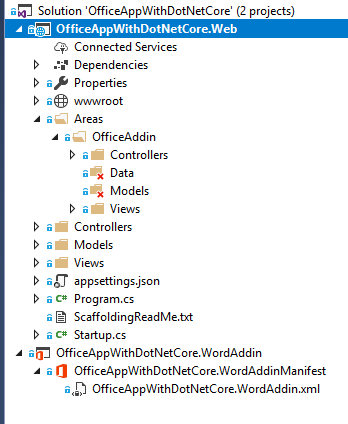
The structure is very similar. I moved all the generated HTML/CSS/JS stuff in a separate area and the Manifest.xml points to those files.
Result should be something like this:
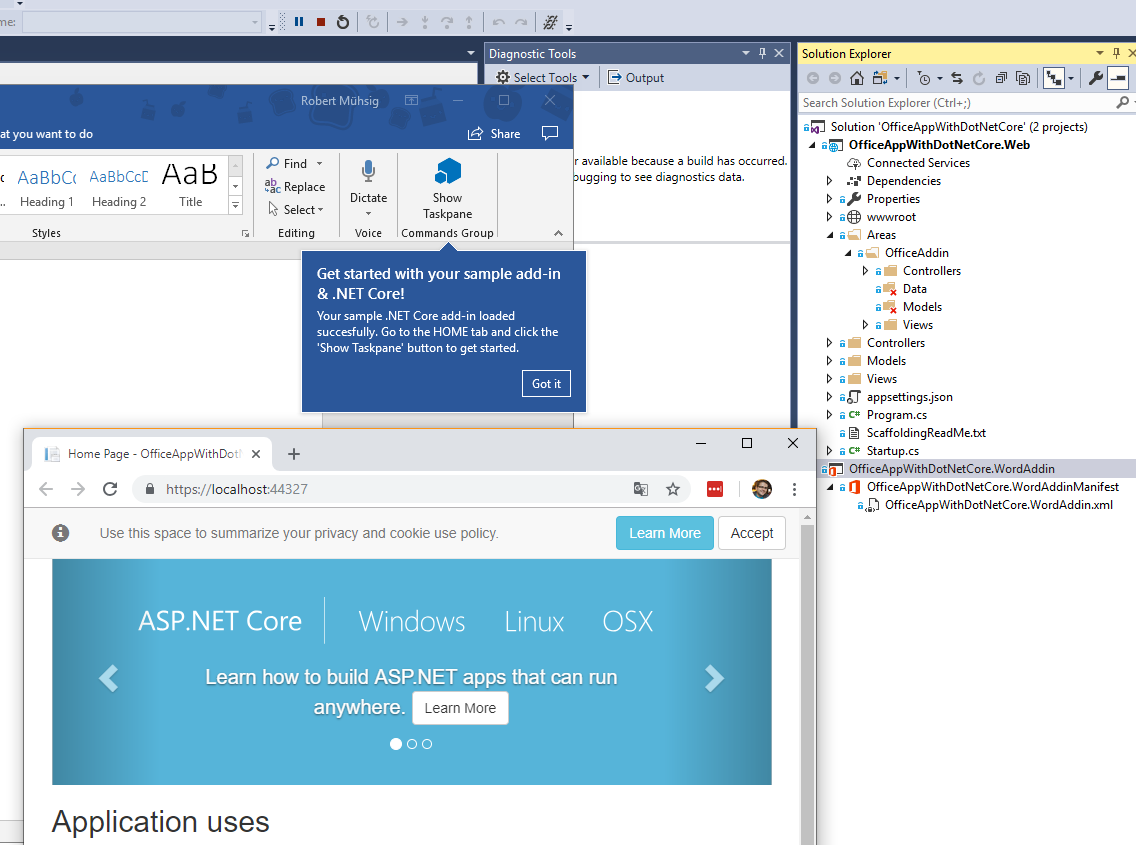
Warning:
In the “ASP.NET”-Offce-Addin-development world there is one feature that is kinda cool, but seems not to be working with ASP.NET Core projects. The original Manifest.xml generated by the Visual Studio template uses a placeholder called “~remoteAppUrl”. It seems that Visual Studio was able to replace this placeholder during startup with the correct URL of the ASP.NET application. This is not possible with a ASP.NET Core application.
The good news is, that this feature is not really needed. You just need to point to the correct URL and everything is fine and the debugging is OK as well.
Hope this helps!