This post is a result of some pretty strange SSL errors that I encountered last weekend.
The scenario:
I tried to setup a development environment for a website that uses a self signed SSL cert. The problem occured right after the start - especially Chrome displayed those wonderful error messages:
- ERR_CONNECTION_RESET
- ERR_CERT_AUTHORITY_INVALID
The “maybe” solution:
When you google the problem you will see a couple of possible solutions. I guess the first problem on my machine was, that a previous cert was stale and thus created this issue. I later then began to delete all localhost SSL & IIS Express related certs in the LocalMachine-Cert store. Maybe this was a dumb idea, because it caused more harm then it helped.
But: Maybe this could solve your problem. Try to check your LocalMachine or LocalUser-Cert store and check for stale certs.
How to fix the IIS Express?
Well - after I deleted the IIS Express certs I couldn’t get anything to work, so I tried to repair the IIS Express installation and boy… this is a long process.
The repair process via the Visual Studio Installer will take some minutes and in the end I had the same problem again, but my IIS Express was working again.
How to fix the real problem?
After some more time (and I did repair the IIS Express at least 2 or 3 times) I tried the second answer from this Stackoverflow.com question:
C:\Program Files (x86)\IIS Express\IisExpressAdminCmd.exe setupsslUrl -url:https://localhost:44387/ -UseSelfSigned
And yeah - this worked. Puh…
Another option:
Checkout the project settings and try to change the bitness settings (I had once a problem with “x64” instead of “Default”) or try to recreate the virtual directory here:
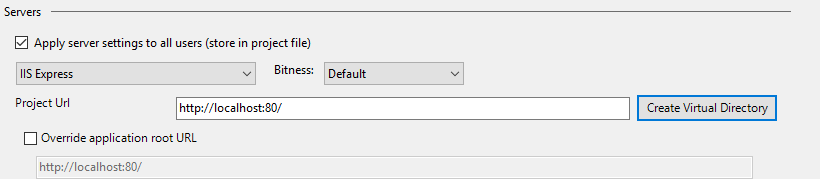
Conclusion:
- Don’t delete random IIS Express certs in your LocalMachine-Cert store.
- If you do: Repair the IIS Express via the Visual Studio Installer (the option to repair IIS Express via the Programs & Feature management tool seems to be gone with VS 2017).
- Try to setup the SSL cert with the “IisExpressAdminCmd.exe” - this helped me a lot.
- Try to use the VS tooling and checkout the project tab and try out “Create Virtual Directory” or change the IIS Express bitness settings.
I’m not sure if this really fixed my problem, but maybe it may help:
You can “manage” some part of the SSL stuff via “netsh” from a normal cmd prompt (powershell acts weird with netsh), e.g.:
netsh http delete sslcert ipport=0.0.0.0:44300
netsh http add sslcert ipport=0.0.0.0:44300 certhash=your_cert_hash_with_no_spaces appid={123a1111-2222-3333-4444-bbbbcccdddee}
Be aware: I remember that I deleted a sslcert via the netsh tool, but was unable to add a sslcert. After the IisExpressAdminCmd.exe stuff I worked for me.
Hope this helps!