This post might be obvious for some, but I really struggled a couple of month ago and I’m not sure if a Visual Studio Update fixed the problem for me or if I was just blind…
The default way: Running .NET Core
AFAIK the framework dropdown in the normal Visual Studio project template selector (the first window) is not important and doesn’t matter anyway for .NET Core related projects.
When you create a new ASP.NET Core application you will see something like this:
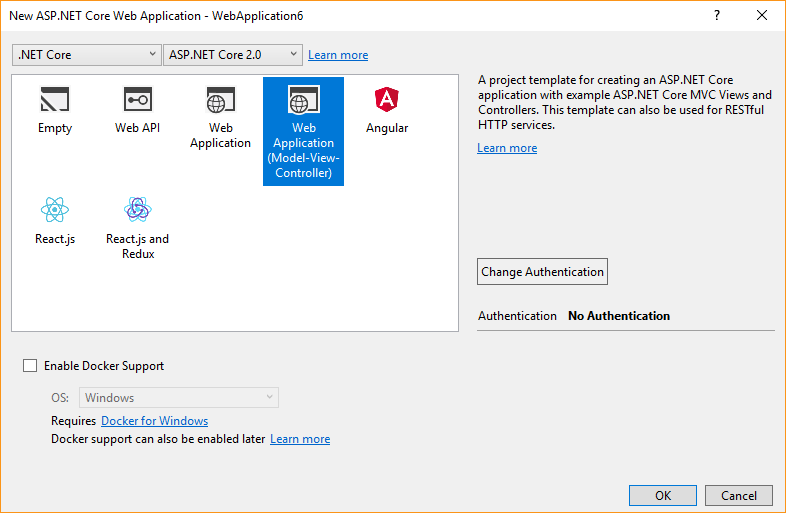
The important part for the framework selection can be found in the upper left corner: .NET Core is currently selected.
When you continue your .csproj file should show something like this:
<Project Sdk="Microsoft.NET.Sdk.Web">
<PropertyGroup>
<TargetFramework>netcoreapp2.0</TargetFramework>
</PropertyGroup>
<ItemGroup>
<PackageReference Include="Microsoft.AspNetCore.All" Version="2.0.5" />
</ItemGroup>
<ItemGroup>
<DotNetCliToolReference Include="Microsoft.VisualStudio.Web.CodeGeneration.Tools" Version="2.0.2" />
</ItemGroup>
</Project>
Running the full framework:
I had some trouble to find the option, but it’s really obvious. You just have to adjust the selected framework in the second window:
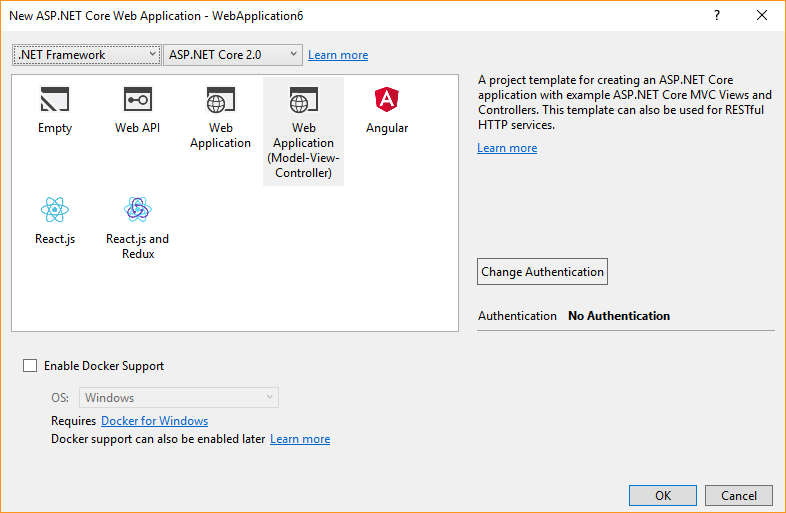
After that your .csproj has the needed configuration.
<Project Sdk="Microsoft.NET.Sdk.Web">
<PropertyGroup>
<TargetFramework>net461</TargetFramework>
</PropertyGroup>
<ItemGroup>
<PackageReference Include="Microsoft.AspNetCore" Version="2.0.1" />
<PackageReference Include="Microsoft.AspNetCore.Mvc" Version="2.0.2" />
<PackageReference Include="Microsoft.AspNetCore.Mvc.Razor.ViewCompilation" Version="2.0.2" PrivateAssets="All" />
<PackageReference Include="Microsoft.AspNetCore.StaticFiles" Version="2.0.1" />
<PackageReference Include="Microsoft.VisualStudio.Web.BrowserLink" Version="2.0.1" />
</ItemGroup>
<ItemGroup>
<DotNetCliToolReference Include="Microsoft.VisualStudio.Web.CodeGeneration.Tools" Version="2.0.2" />
</ItemGroup>
</Project>
The biggest change: When you run under the full .NET Framework you can’t use the “All”-Meta-Package, because with version 2.0 the package is still .NET Core only, and need to point to each package manually.
Easy, right?
Be aware: Maybe with ASP.NET Core 2.1 the Meta-Package story with the full framework might get easier.
I’m still not sure why I struggled to find this option… Hope this helps!