This is a follow-up to my first two FAKE posts:
- “FAKE: Building C# projects without knowing a tiny bit of F#”
- “FAKE: Running xUnit Tests with FAKE without knowing a tiny bit of F#”
Creating NuGet Packages - with a NuSpec
FAKE has at least two approaches to build NuGet Packages. The first approach is that you define a NuSpec-Template and fill the missing pieces during the build via FAKE. This scenario is covered here. The second on is “simpler”, at least for me (but… you know… I have no idea how to write real F# code): You just need to manage your .nuspec manually. Currently I use this approach, because I can handle everything inside the .nuspec files and can still use FAKE for the build process.
Project Overview
The sample project consists of one class library project and the .fsx file.
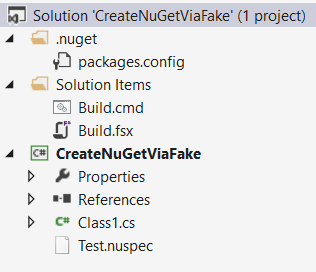
The .nuspec content:
<?xml version="1.0"?>
<package >
<metadata>
<id>Test.Foobar</id>
<version>2.0.0</version>
<title>Test Foobar</title>
<authors>Code Inside Team</authors>
<owners>Code Inside Team</owners>
<licenseUrl>http://blog.codeinside.eu</licenseUrl>
<projectUrl>http://blog.codeinside.eu</projectUrl>
<requireLicenseAcceptance>false</requireLicenseAcceptance>
<description>Hello World</description>
<releaseNotes>
</releaseNotes>
<copyright>Copyright 2015</copyright>
<tags></tags>
</metadata>
<files>
<file src="CreateNuGetViaFake.dll" target="lib\net45" />
</files>
</package>
Important here are the required NuSpec meta fields and the files section. If you are not familiar with the .nuspec syntax, take a look at the reference.
The FAKE script
Now to the FAKE script. At the end of the post you will see a link to the complete script, but I will highlight the “important” parts:
Building the library
...
let artifactsBuildDir = "./artifacts/build/"
...
Target "BuildApp" (fun _ ->
trace "Building App..."
!! "**/*.csproj"
|> MSBuildRelease artifactsBuildDir "Build"
|> Log "AppBuild-Output: "
)
Nothing special - we just build the library and the output will be stored in our artifacts/build folder.
Building the NuGet package - with the correct version
...
let artifactsNuGetDir = @"./artifacts/nuget/"
let artifactsBuildDir = "./artifacts/build/"
...
Target "BuildNuGet" (fun _ ->
let doc = System.Xml.Linq.XDocument.Load("./CreateNuGetViaFake/Test.nuspec")
let vers = doc.Descendants(XName.Get("version", doc.Root.Name.NamespaceName))
NuGet (fun p ->
{p with
Version = (Seq.head vers).Value
OutputPath = artifactsNuGetDir
WorkingDir = artifactsBuildDir
}) "./CreateNuGetViaFake/Test.nuspec"
)
The built-in NuGetHelper will invoke nuget.exe with the given nuspec. We set the WorkingDir to the output of the other target and set the OutputPath to another location. The version handling is a bit complicated, because of this issue. The default Version is 1.0.0 and FAKE will currently ignore the Version-Information inside the .nuspec. The workaround is: Parse the .nuspec and get the version number and pass it to the NuGetHelper. Easy, right?
Make sure you include System.Xml.Linq
To get things running you will need to reference System.Xml.Linq like this:
// include Fake lib
#r "packages/FAKE/tools/FakeLib.dll"
#r "System.Xml.Linq"
open Fake
open System.Xml.Linq
RestorePackages()
The result: Our NuGet Package
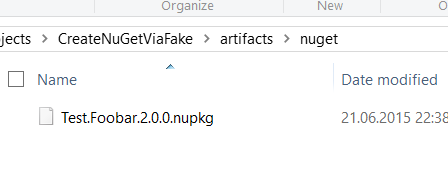
Discover the NuGetHelper or Paket for more options
The NuGetHelper from FAKE has some pretty nice functionality built-in, for example you can publish to NuGet.org with a given access key.
For a more complete solution around consuming and creating NuGet Packages take a look at Paket.
For my simple use cases FAKE was “good enough” and I hope this might help.
You can find the complete sample & build script on GitHub.