I was looking for an easy way to “convert” an XML structure to a normal C# structure and stumbled upon a handy feature of Visual Studio 2013. This also works for any JSON content as well.
What you need:
Copy your XML or JSON in the clipboard and make sure you have a .NET 4.5 project selected. I’m not sure why this limitation is in place, but you can use the generated classes in .NET 4.0 and even lower I guess.
Then just click Edit - Paste Special - Paste XML/JSON As Classes.
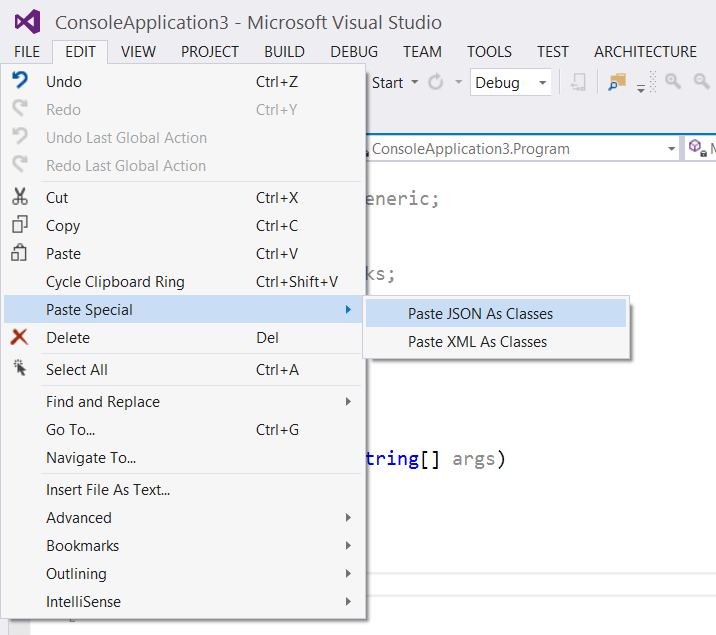
The generated classes:
The generated classes should work with JSON.NET or any XML Serializer. The Code for the XML is a bit messy, but works and gives you a starting point.
Sample from here:
public class Rootobject
{
public string firstName { get; set; }
public string lastName { get; set; }
public bool isAlive { get; set; }
public int age { get; set; }
public float height_cm { get; set; }
public Address address { get; set; }
public Phonenumber[] phoneNumbers { get; set; }
public object[] children { get; set; }
public object spouse { get; set; }
}
public class Address
{
public string streetAddress { get; set; }
public string city { get; set; }
public string state { get; set; }
public string postalCode { get; set; }
}
public class Phonenumber
{
public string type { get; set; }
public string number { get; set; }
}
Note: There are many other web based XML/JSON to C# converter out there - so feel free to use whatever works for you. I didn’t know this little feature.