Today I was confronted with a little Problem: my Windows Phone App refused to show me the Font I choose – also other thinks didn’t work.
Although the Visual Studio Designer did show the Fonts:
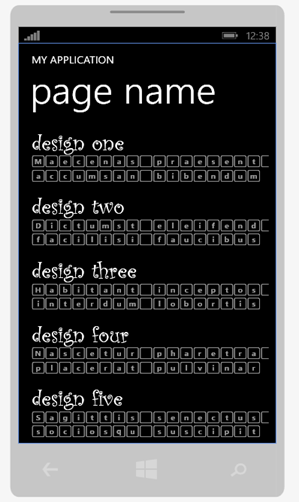
Unfortunately there isn’t much left in the Emulator:
Reason for this:
Windows Phone doesn’t include all the typos Windows does
That means while choosing a certain typo you should pay attention if they are compatible with the windows phone.
I found these two pages with a list of the supported Fonts:
Fonts in Silverlight for Windows Phone
Text and fonts for Windows Phone
P.S: Don’t worry, Comic Sans is still working ![]()
