So far I have always put on a fresh system after every windows installation – what means no more ballast after an update. Unfortunately this usually ended in an installation orgy so this time I wanted to try the update alternative.
The update process
The update runs fine from my Windows 7 Desktop PC and even all my programs worked properly (okay – at least the one that I have on it – what you need as a web developer) and also Battelfield 3 still works. Good job dearest Windows 8 Installation!
Sadly…Sadly…there is a jinx on it – the symptoms
Huge memory usage (this box contains 8 GB) directly after the boot – without any program apparent using it!
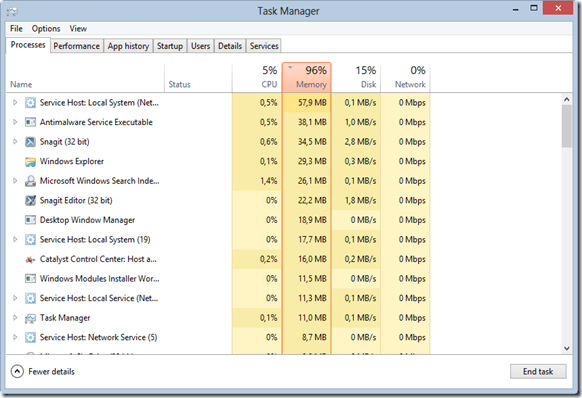
Maybe the task manager hides something – but also the resource monitor left me in the dark – there is nothing occupying the monitor even if I add everything:
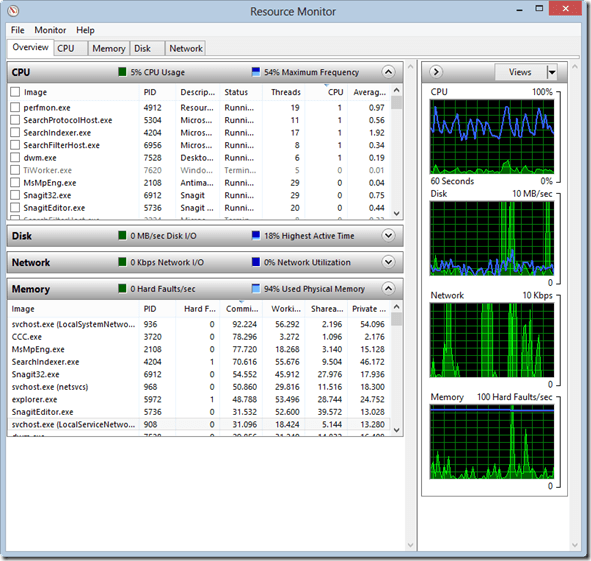
I know it – the RAM should be used but in this dimension? Furthermore the main storage seemed to increase. Mh…
After another boot the CPU increased on to >50% also without any affiliation process.
Now the next step should be clear.
Reinstallation
A little anecdote about the reinstallation: Windows 8 offers in the options a button to refresh your operating system, either with personal data or without – great idea, technically.
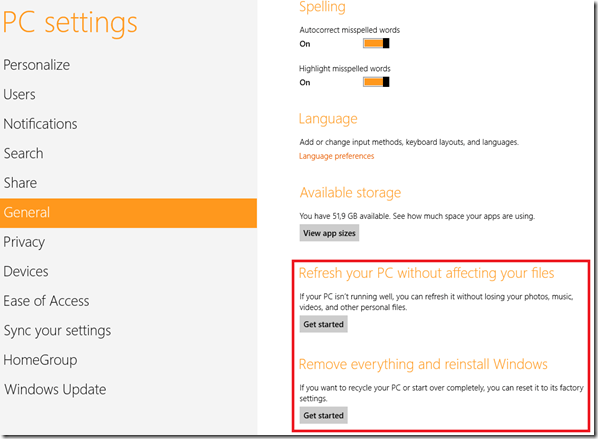
Unfortunately it didn’t work for me or at least I didn’t know what he needs for my “Custom-Build-PC” (look at the picture below). Also I wasn’t into searching for it so I’ve decided to take another try with the iso of the Windows 8 installation and get a new windows – again.
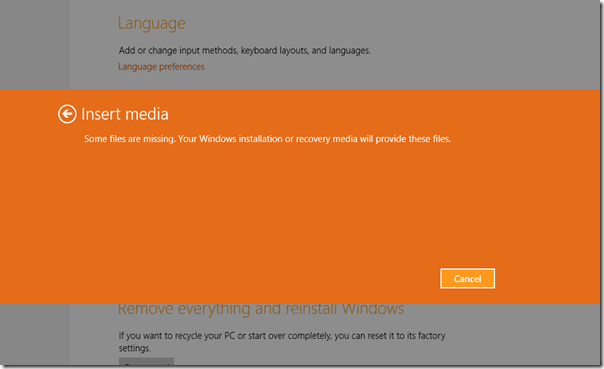
Result
Better do it right at the first time. No update. Besides Windows 8 installs itself very quick ![]()
