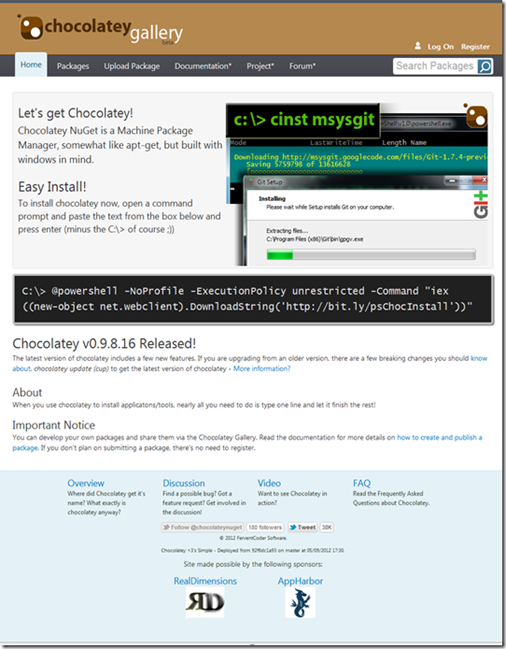Per exident I’ve found the Tool „Chocolatey“. If you take a look on the website you may recognize some similarities to NuGet.
Chocolatey is a “Maschine Package Manager” what means that it helps you with easy download and update tools for your machine – straight on the console.
What’s the difference to NuGet?
NuGet is for Development libraries whereas Chocolatey is more about the Tooling.
You need a demonstration?
The team of Chocolatey published a video which shows some of the functions:
How do I install Chocolatey?
Simple start CMD and follow this:
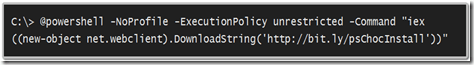
@powershell -NoProfile -ExecutionPolicy unrestricted -Command “iex ((new-object net.webclient).DownloadString(‘http://bit.ly/psChocInstall’))”
Try it…
I had to close the console first and open the powershell console but then I was able to run the “cinst Console2”:
Tadaa….
Open Source, for Windows and based on NuGet
Over all it is Open Source, based on NuGet (like you can see) and although it’s an old idea it wasn’t already solved for windows. Take a look on Chocolaey – for the developer tool box ![]()
More information’s are available at the GitHub Wiki!
If you are already familiar to the tool you are welcome to share your experiences on KnowYourStack ![]()