Long time no see. Excuse us for this long brake. It’s because Robert moved to Switzerland while Antje moved to another city as well for her studying. There are still a lot thinks left to do but we hope that we could come back to post on a regular base soon.
If you are situated behind a Proxy you might get connection problems while using GitHub. That’s what the problems looked like for me:
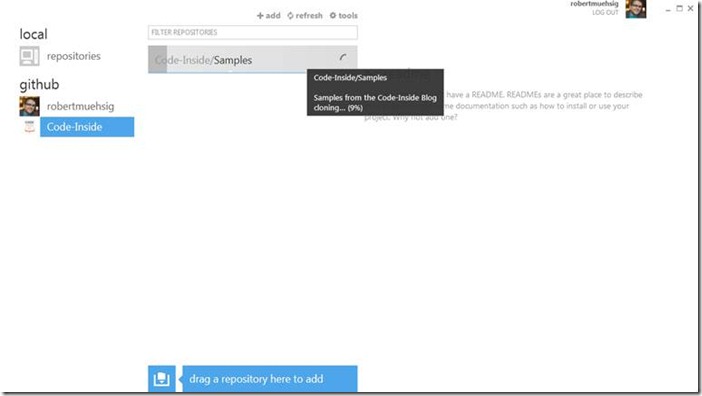
The GitHub Client always stops at 9% before it quits complete:
![clip_image001[5] clip_image001[5]](https://blog.codeinside.eu/assets/wp-images-de/clip_image0015_thumb.jpg)
The same thing happens when you work with Git Bash:
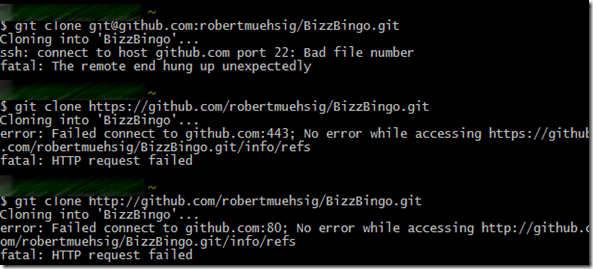
Easy trick – Git Proxy Settings
Reason: Git doesn’t know my Proxy-address. At least he doesn’t know the Proxy in IE.
Solution
The GitHub support leaded me to this Blog who suggests this alternative:
Either you configure it like this:
Git config – global http.proxy http://proxyuser:[email protected]:8080
Or you safe it directly into .gitconfig (although the first alternative will be safe into .gitconfig as well)
[http]
proxy = http://proxyuser:[email protected]:8080
With this it works with the nice GitHub Client and with the Git Bash as well. If you use a Proxy without authentication: simply enter the adress.