A little task: each new text line (Carriage Return/ if you press enter ![]() ) in a Textarea should be an element on a list – so what’s the easiest way? Actual a basic element in the web and the user make aware distributions – so it would be fair to dignify it.
) in a Textarea should be an element on a list – so what’s the easiest way? Actual a basic element in the web and the user make aware distributions – so it would be fair to dignify it.
Little MVC Demo App:
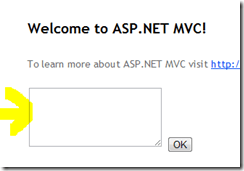
We are going to analyze the input in this text field a little bit closer. In my option the “split” happens on the Server-Side but it’s also possible on JavaScript.
After you’ve klicked on “ok”:
The controller receives the text you’ve entered. After the user pressed “enter” in the Textarea either an \n or a \r\n as “functional character”. ( I think it’s in connection with the operation system…. But that’s another story ![]() ).
).
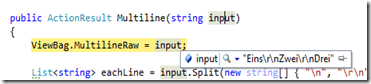
After that all we have to is to split the string on this sign and then we are able to take care about the single distributions:
public ActionResult Multiline(string input)
{
ViewBag.MultilineRaw = input;
List<string> eachLine = input.Split(new string[] { "\n", "\r\n" }, StringSplitOptions.RemoveEmptyEntries).ToList();
ViewBag.MultilineSplitted = eachLine;
return View("Index");
}
View:
@using(Html.BeginForm("Multiline", "Home"))
{
@Html.TextArea("input")
<button>OK</button>
}
@if(string.IsNullOrWhiteSpace(ViewBag.MultilineRaw) == false)
{
<h2>Input</h2>
<p>Raw: @ViewBag.MultilineRaw</p>
<h3>Each Line</h3>
<ul>
@foreach(var line in @ViewBag.MultilineSplitted)
{
<li>@line</li>
}
</ul>
}
Result:
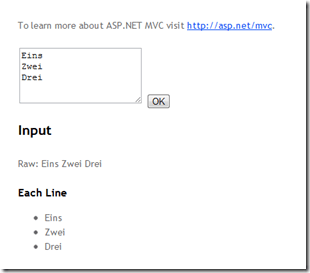
Not a big deal but maybe a help for some of you.