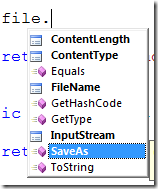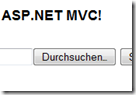 In this HowTo I´m going to give you a short invitation how to implement a fileupload with ASP.NET MVC.
In this HowTo I´m going to give you a short invitation how to implement a fileupload with ASP.NET MVC.
The Controller
On the controller-side we create an ActionMethod named "FileUpload":
[AcceptVerbs(HttpVerbs.Post)]
public ActionResult FileUpload(HttpPostedFileBase file)
{
ViewData["Message"] = file.FileName + " - " + file.ContentLength.ToString();
return View("Index");
}
HttpPostedFileBase is an abstract basic-class and has the same characteristics like HttpPostedFile. That´s because you are able to make this with a UnitTest as well and create your own deductions from the abstract basic-class.
With "file" I´m able to reach several characteristics with this method and if I want to I can save the file:
Now the Frontend:
The View
In the "index" view I create a formulary with the HTML Helper.
Important: The fileupload only works when enctype="multipart/form-data" is activated!
<%using(Html.BeginForm("FileUpload",
"Home",
FormMethod.Post,
new {enctype = "multipart/form-data"})) { %>
<input type="file" name="file" id="file" />
<input type="submit" name="submit" value="Submit" />
<% } %>
Simple and fast ![]()
File size:
Usually you won´t be able to upload files with more than 4MB. But you can change this in the web.config: maxRequestSize
More Information´s
Scott Hanselman has written a fantastic Blogpost about this subject. It also includes how Unit-Tests could look like in such a case.