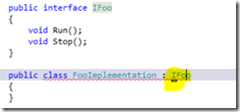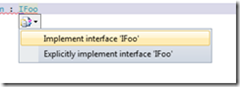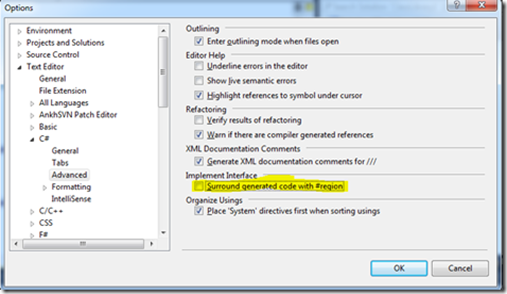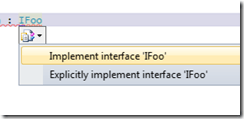 As you already know I´m an adversary of #regions in the source code. If you don´t use the resharper instead of the Visual Studio helpers you will get a "˜region tag around the interface implementations. But, of course, there is a way to turn this off...
As you already know I´m an adversary of #regions in the source code. If you don´t use the resharper instead of the Visual Studio helpers you will get a "˜region tag around the interface implementations. But, of course, there is a way to turn this off...
Scenario:
I have a IFoo interface and I want to write a suitable implementation. Visual Studio already shows me, that some actions are possible:
public interface IFoo
{
void Run();
void Stop();
}
public class FooImplementation : IFoo
{
...
}
If you click:
Cool... but you will be disappointed if you see that some #regions are in the code now:
view plaincopy to clipboardprint
public class FooImplementation : IFoo
{
#region IFoo Members
public void Run()
{
throw new NotImplementedException();
}
public void Stop()
{
throw new NotImplementedException();
}
#endregion
}
public class FooImplementation : IFoo
{
#region IFoo Members
public void Run()
{
throw new NotImplementedException();
}
public void Stop()
{
throw new NotImplementedException();
}
#endregion
}
So, how to deactivate this:
Tools -> Option -> Text Editor -> C# -> Advanced:
Deactivate this Checkbox and then it works without "#region..." ![]()
Resharper it self´s won´t do this stuff but maybe sometimes you accidently click on the assistance of Visual Studio.