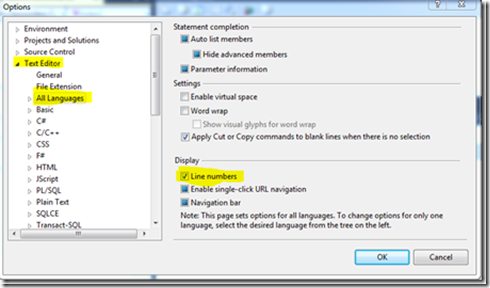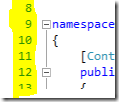 Short Mini-Howto: Almost every texteditor shows the line number beneath the line. But in the default calibration Visual Studio 2010 won´t so. But of course there is an easy way to deactivate this feature...
Short Mini-Howto: Almost every texteditor shows the line number beneath the line. But in the default calibration Visual Studio 2010 won´t so. But of course there is an easy way to deactivate this feature...
Standard-View Studio 2010
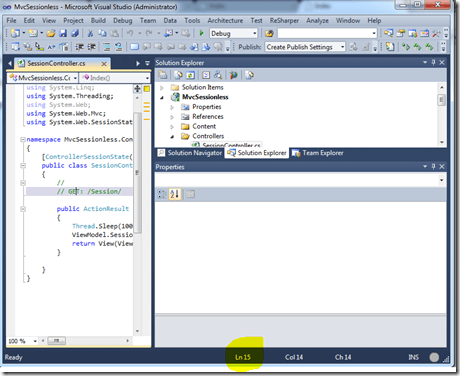
If the default is activated the line number will be shown at the bottom.
To show the line number at the left in the text editor click on
tools -> options -> text Editor -> All Languages
and activate the line number here. That´s it.
(yes every one of you knows about this feature ... except me so I decide to write this Blogpost ![]() )
)