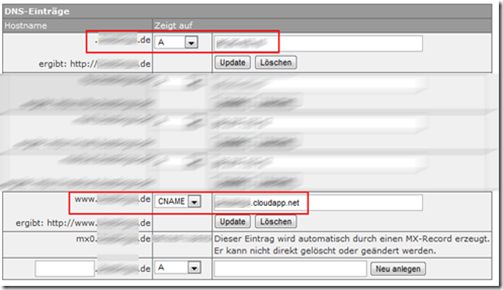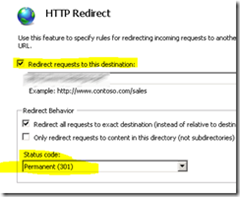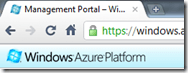 If you already successfully deployed a Windows Azure Application and turned it on "active" you will get an URL after the pattern "Name.clodapp.net" for less. But how is it possible to show "name.de or "www.name.de" on my application? The (short) answer:
If you already successfully deployed a Windows Azure Application and turned it on "active" you will get an URL after the pattern "Name.clodapp.net" for less. But how is it possible to show "name.de or "www.name.de" on my application? The (short) answer:
The magic key is transmission and "CNAME"
Scenario: We already have our app on azure and all that we want now is to add the right domain. Our TestApp.cloudapp.net should be able to call with testapp.de.
My domains are at the moment on Hosteurope and there exists a kind of domain administration (like on every provider):
The first entry includes this:
http://testapp.de shows this IP
The problem: We don´t know the IP of Azure. So either you enter a (not Azure-) machine or you set up a transmission rule with the help of the Hoster.
If you decide to work with you own machine (what´s stupid in my opinion but so what ;) ) it´s an easy way to transmit to another address in IIS 7. You do so here:
T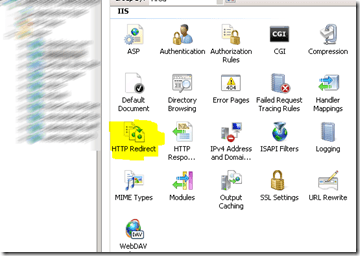
the second entry is interesting
Here I´m going to define a CNAME like http://testapp.de - a CNAME just works if you have a "Subdomain". The CNAME just points to testapp.cloudapp.net.
Requestflow:
http://testapp.de -> is transmitted to http://www.testapp.de and this is transmitted to the Azure platform. But it won´t work without www or another subdomain (also app.testapp.de would be work).
But the cloudapp.net is NEVER shown to the user.
That´s it! ![]()
More Informations: