First of all: Merry Christmas to all of you out there and to your family :)
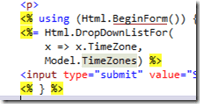
In an ASP.NET MVC framework you will find a lot of nice HTML Helper. Even one which will help you building a simple HTML <select>. But how does the DropDownListFor helper work?
Mhh.. WTF?
To say the true: It takes a while to understand this intellisense for me as well. Maybe it's because Im not such a smart-ace ;)
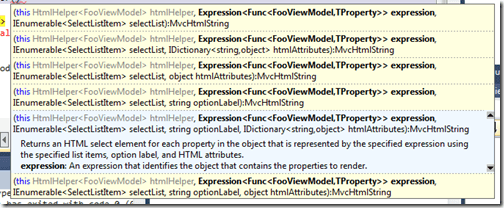
After spending some time on google queries I found this solution on Stackoverflow.
The Model:
public class SettingsViewModel
{
public string TimeZone { get; set; }
public IEnumerable<SelectListItem> TimeZones
{
get
{
return TimeZoneInfo
.GetSystemTimeZones()
.Select(t => new SelectListItem
{
Text = t.DisplayName, Value = t.Id
});
}
}
}
Controller:
public class HomeController : Controller
{
public ActionResult Index()
{
return View(new SettingsViewModel());
}
[HttpPost]
public ActionResult Index(SettingsViewModel model)
{
return View(model);
}
}
Noting special, isn't it?
The View:
<% using (Html.BeginForm()) { %>
<%= Html.DropDownListFor(
x => x.TimeZone,
Model.TimeZones,
new { @class = "SecureDropDown" }
) %>
<input type="submit" value="Select timezone" />
<% } %>
<div><%= Html.Encode(Model.TimeZone) %></div>
First we need to declare where the "selected" element should be mapped’ on TimeZone. Second we have the list with the probably results. In the last step you are able to pass some Html attributes.
Result:
Fascinating!
