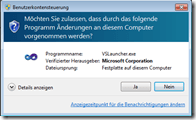 Those of you who use the right IIS as development server should know the problem with vista and windows 7:
Those of you who use the right IIS as development server should know the problem with vista and windows 7:
As long as the user account control /UAC still works you need to go the hard way via "click right" and "achieve as admin". With a little trick it´s possible to avoid all the clicks in the context menu.
"run program as administrator"
You will find this action in the calibration menu:

With a double click on the .SLN these exe will be opened:
C:\Program Files (x86)\Common Files\microsoft shared\MSEnv\VSLauncher.exe
You will find the normal exe file here:
C:\Program Files (x86)\Microsoft Visual Studio 10.0\Common7\IDE\devenv.exe
Make these calibrations on both files. Without changing the UAC you will still have the "warning dialog" - otherwise you will be reminded every tame to start VS as an admin and you must not search for "run program as administrator".
By the way: if you are used to develop desktop programs you should keep in mind that you program should be able to be achieved by normal users without admin rights as well.