 Cookies are a great way to save files on a client like for example registration files ore other stuff. I´m sure some of you who are using the ASP.NET membership system are already familiar with the “stay declared” function. This “HowTo” teach you an easy way how to create and delete a cookie.
Cookies are a great way to save files on a client like for example registration files ore other stuff. I´m sure some of you who are using the ASP.NET membership system are already familiar with the “stay declared” function. This “HowTo” teach you an easy way how to create and delete a cookie.
Structure
As demo base I use the ASP.NET MVC Framework. That´s what the test page looks like if a cookie is opened:
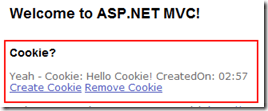
I also registered the time when the cookie was created. (Yes. I´ve been blogging at 3 a.m. in the morning. My poor girlfriend ;) )
If there is no cookie found than it looks like this:
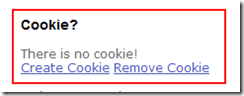
The output of the index.aspx runs over the Home Controller:
public ActionResult Index()
{
ViewData["Message"] = "Welcome to ASP.NET MVC!";
string cookie = "There is no cookie!";
if(this.ControllerContext.HttpContext.Request.Cookies.AllKeys.Contains("Cookie"))
{
cookie = "Yeah - Cookie: " + this.ControllerContext.HttpContext.Request.Cookies["Cookie"].Value;
}
ViewData["Cookie"] = cookie;
return View();
}
Here it is detected if a cookie exists and if yes than it will be out given.
These two Links guide you to the CookieController:
public class CookieController : Controller
{
public ActionResult Create()
{
HttpCookie cookie = new HttpCookie("Cookie");
cookie.Value = "Hello Cookie! CreatedOn: " + DateTime.Now.ToShortTimeString();
this.ControllerContext.HttpContext.Response.Cookies.Add(cookie);
return RedirectToAction("Index", "Home");
}
public ActionResult Remove()
{
if (this.ControllerContext.HttpContext.Request.Cookies.AllKeys.Contains("Cookie"))
{
HttpCookie cookie = this.ControllerContext.HttpContext.Request.Cookies["Cookie"];
cookie.Expires = DateTime.Now.AddDays(-1);
this.ControllerContext.HttpContext.Response.Cookies.Add(cookie);
}
return RedirectToAction("Index", "Home");
}
}
With the create method it´s quite simple to create a Cookie and lay it down into the response and afterwards it turns back to the Index View.
The remove method controls if a cookie exists and if the answer is positive the Cookie will be deleted directly.
Beware while deleting cookies:
This way to delete a cookie doesn´t work:
this.ControllerContext.HttpContext.Response.Cookies.Clear();
The cookie has to go back to the remove (like it is given in the Cookie Controller) and an expiry date should be given. I´m going to set it on yesterday so the browser has to refuse it directly.
I had to write this down after I was cursing about this subject for a long time. ;)