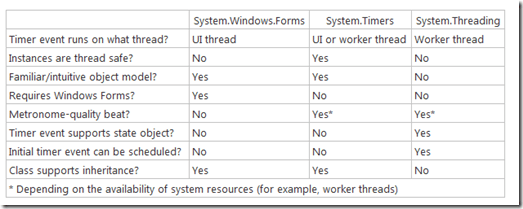During a project we had the order to run a specific SQL request after several minutes or seconds and to evaluate them in order to the results. You can solve this problem a little bit "dirty" by using a while(true) loop and Thread.Sleep, or you use a timer.
Example:
For example we are going to build a console application which is used to write something on the commando line every 10 seconds.
The "Dirty" way..
while (true)
{
Thread.Sleep(1000);
Console.WriteLine("Bla!");
}
This alternative works but it isn´t very classy. And especially if you are planning to do two or three things in order you are going to have a problem.
.NET Framework Timer
Particularly for this problem there are several classes of timer in .NET Framework. An older MSDN Articel describes three different types:
At the end of the article there is a really good comparison:
In my opinion the "System.Windows.Forms.Timer" is only useful for Windows.Forms applications.
Interesting is the difference between "System.Timers.Timer" and "System.Threading.Timer"
The Timer in "Threading" namespace is without any additional work not thread safe.The System.Timers.Timer is based on the System.Threading.Timer. However for easy applications the System.Timers.Timer is a good choice. Here you can find a little Stackoverflow-Discussion.
Using System.Timers.Timer
using System;
using System.Collections.Generic;
using System.Linq;
using System.Text;
using System.Threading;
using System.Timers;
namespace Timers.ConsoleApp
{
class Program
{
static void Main(string[] args)
{
Timer timer = new Timer();
timer.Interval = 1000;
timer.Elapsed += new ElapsedEventHandler(timer_Elapsed);
timer.Enabled = true;
Console.ReadLine();
}
static void timer_Elapsed(object sender, ElapsedEventArgs e)
{
Console.WriteLine("Elapsed!");
}
}
}
According to the interval the conformable Event is opened. A Thread is taken from the Threadpool.
Another alternative : AutoResetEvent
For me a totally unknown class till today: AutoResetEvent
AutoResetEvent _isStopping = new AutoResetEvent(false);
TimeSpan waitInterval = TimeSpan.FromMilliseconds(1000);
for (; !_isStopping.WaitOne(waitInterval); )
{
Console.WriteLine("Bla!");
}
In Fact it looks like the whole while(true) story and I´m sure it also works equal.
Other alternatives you will found on the Stackoverflow-discussion .
Timer in ASP.NET applications
In my example I talked about a console application but am it possible to create this for an ASP.NET application as well? Yes and No.
Stackoverflow found out a little trick to implement a "background job".Easy Background Tasks in ASP.NET
The Trick works by laying down an item into the cache for a specific time. When the time runs out an event will be created. In this event the time-controlled action will be started and you have to lay down a new item into the cache and so on...
The Problem: usually the IIS Process is going to shut down after a while and then you can´t go on working with it.
So many alternatives. And now?
Like already mentioned, the easiest solution is the System.Timers.Timer. While working with ASP.NET I would like to recommend you to not use time-controlled applications because you never know when the AppPool is going to shut down. It´s better to use the timer in a windows service. But if there is no other way you better try one of the other alternatives I presented to you.
Probably there exist a lot more alternatives. How are you solving any time-controlled problems? Of course you can solve it with a Sheduled Task or a program for consoles but that isn´t very classy as well. Aren´t it? ;)