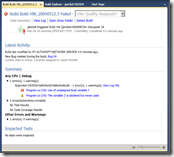 Wer mit MSBuild Webapplikationen baut (z.B. im Zusammenhang mit dem TFS 2008/2010) kann u.U. folgende Fehlermeldung erhalten:
Wer mit MSBuild Webapplikationen baut (z.B. im Zusammenhang mit dem TFS 2008/2010) kann u.U. folgende Fehlermeldung erhalten:
"The imported project C:\Program Files (x86) \MSBuild\Microsoft\VisualStudio\ v10.0\WebApplications\ Microsoft.WebApplication.targets was not found.”. Einfachste Problemlösung: Visual Studio 2010/2008 installieren.
Vor der .NET 4.0 Zeit: "The imported project "C:\Program Files\MSBuild\Microsoft\VisualStudio\v8.0\WebApplications\Microsoft.WebApplication.targets" was not found”
Wer mit .NET 4.0 baut: "The imported project "C:\Program Files\MSBuild\Microsoft\VisualStudio\v10.0\WebApplications\Microsoft.WebApplication.targets" was not found”
Einfachste Fehlerbehebung: Visual Studio auf dem Build Server installieren.
Eine andere Variante: Einfach den WebApplications Ordner mit Inhalt (ein .target File + dll) kopieren.
Im Zusammenhang mit TeamCity ist mir dieser "Bug” bereits aufgefallen. Mit dem neuen TFS2010 hat sich das auch nicht geändert, daher der "nochmalige” Blogpost.