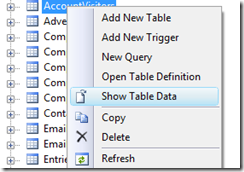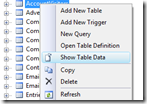 The integration of SQL Servers in Visual Studio is really great. I use VS to create my SQL tables and simple administration stuff - it´s not often that I start SQL Management Studio. But one thing is really annoying: You can´t rename SQL Tables in VS! But there is a little trick to do that.
The integration of SQL Servers in Visual Studio is really great. I use VS to create my SQL tables and simple administration stuff - it´s not often that I start SQL Management Studio. But one thing is really annoying: You can´t rename SQL Tables in VS! But there is a little trick to do that.
The context menu:
Unfortunately there is no "rename" button here and the name property is disabled.
The trick:
Just add the tables to an database diagram and rename it there and save it - that´s it.
I found this nice trick on this site - there are some cool features in the database diagram view.