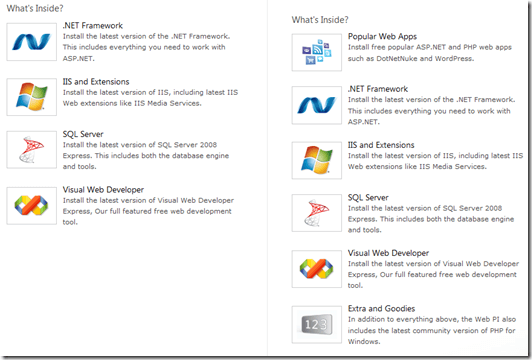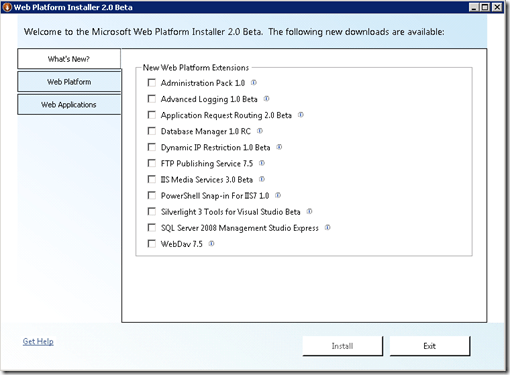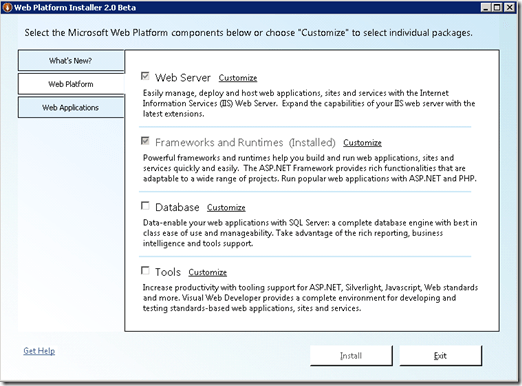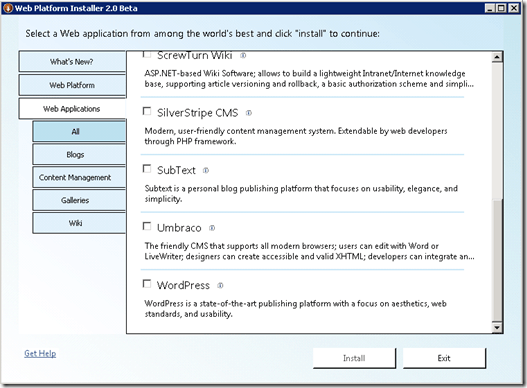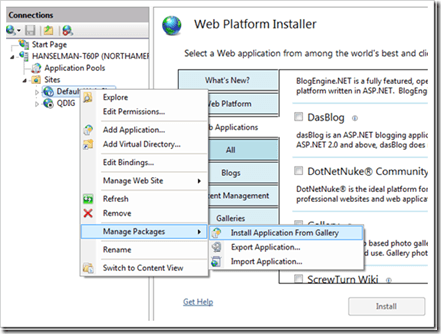Der "Web Platform Installer" von Microsoft ist ein recht junges Tool, welches die Installation von Web-Komponenten für Windows erleichtern soll. Dazu zählen nicht nur Developer Tools wie Visual Studio, sondern auch für den Webserver interessante Komponenten, z.B. ASP.NET MVC, PHP, diverse Module & auch Anwendungen wie Wordpress, dasBlog, dotnetnuke etc. - stellt euch einfach von der Usability her einen AppStore für Windows Systeme vor. So in etwa funktioniert es ;)
Der "Web Platform Installer" von Microsoft ist ein recht junges Tool, welches die Installation von Web-Komponenten für Windows erleichtern soll. Dazu zählen nicht nur Developer Tools wie Visual Studio, sondern auch für den Webserver interessante Komponenten, z.B. ASP.NET MVC, PHP, diverse Module & auch Anwendungen wie Wordpress, dasBlog, dotnetnuke etc. - stellt euch einfach von der Usability her einen AppStore für Windows Systeme vor. So in etwa funktioniert es ;)
Installation
Auf der microsoft.com/web Webseite findet man momentan 2 Versionen, wobei die Beta zur Mix09 veröffentlicht wurde. In der Version 2 kommt die Möglichkeit hinzu direkt Anwendungen installieren zu können - hier der direkte Vergleich (links Version 1, rechts Version 2) :
Nach der Installation sieht man folgende Applikation:
Im Prinzip kann man hier nun seinen Server mit Modulen etc. bestücken.
Unter Web Platform findet man folgendes:
IIS Module, SQL Server, Tools, PHP etc.
Unter (und dieser Punkt ist in Version 2 neu) Web Applications, findet man folgendes:
Mit wenigen Klicks lässt sich so z.B. ein Wordpress installieren.
Abhänigkeiten, Download usw.
Wordpress hat z.B. allerdings einige Abhängigkeiten, z.B. PHP und das URL Rewrite Modul sowie Settings die nach der Installation ausgewählt werden müssen.
Der "Web Platform Installer" führt alle notwendigen Schritte aus und lädt die benötigen Teile runter. Die Anwendungen die dort angeboten werden müssen nicht von Microsoft runtergeladen werden, sondern es dient nur als Applikations Repository.
Nach der Installation findet man zudem auch Verknüpfungen im IIS selbst:
Für Entwickler
Es ist auch möglich seine eigenen Applikationen dort anzubieten, wichtig ist, dass diese Regeln eingehalten werden:
Einfach ausprobieren
Ich selbst habe auf einem frisch aufgesetzen Windows Server 2008 sehr schnell Wordpress installieren können ohne mich durch X-Foren durchzuarbeiten, wie man denn PHP auf Windows zum Laufen bekommt. Ich fand das schon sehr cool ;)
Weitere Links
Scott Hanselman hat einige weitere Informationen, auch was im Hintergrund passiert und wie man seine eigene Applikation online stellen kann.