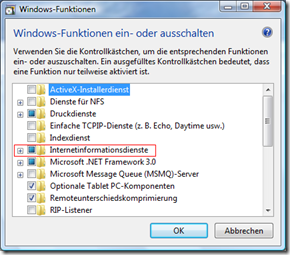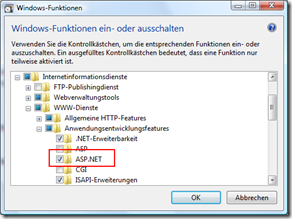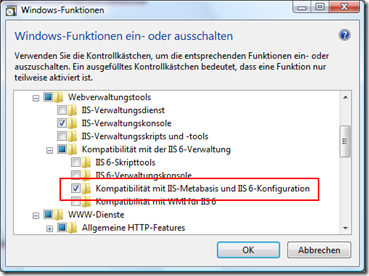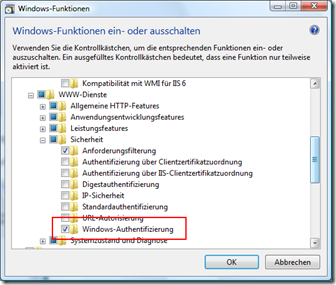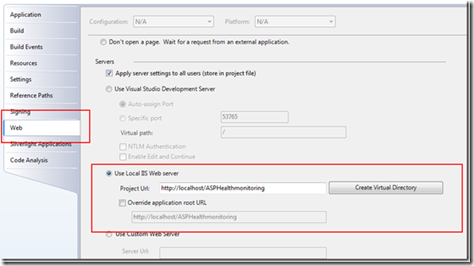Webdevelopment with Visual Studio is really easy - just hit F5 and you jump into the debugger. VS use (as default) the built-in "ASP.NET Development Server" called "Cassini". But there are some pitfalls if you use this server, because the behavior of the IIS and Cassini are sometimes a bit different and the dev server is much slower! The good news: With few clicks you can debug and deploy your application right on IIS7 (on Vista/Server 2008).
Webdevelopment with Visual Studio is really easy - just hit F5 and you jump into the debugger. VS use (as default) the built-in "ASP.NET Development Server" called "Cassini". But there are some pitfalls if you use this server, because the behavior of the IIS and Cassini are sometimes a bit different and the dev server is much slower! The good news: With few clicks you can debug and deploy your application right on IIS7 (on Vista/Server 2008).
Setup IIS
If you develop under Windows Vista (I have only a german Vista here - sorry)you can use the IIS7 - Win XP users have to use IIS6 (which I will not cover in this blogpost, but the way should be similar).
1. Install IIS 7
System Control -> Programs -> Windows Functions:
If you have not installed IIS7 click on the IIS-service checkbox:
Important for us are the following settings: Add the ASP.NET Feature:
... and for the Visual Studio "integration" you have to install these features:
2. Edit Visual Studio Project
*right click* on the project and go to the properties:
Save these settings and now hit F5 - done :)
Pros- & Cons about using IIS instead of Cassini
I recommand using IIS instead of Cassini, because it´s much faster and it´s more like the real deployment server. Look at these two questions on stackoverflow.com to see what other developers think about it: this link or this link.