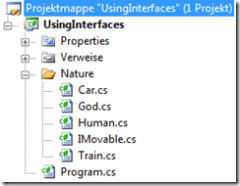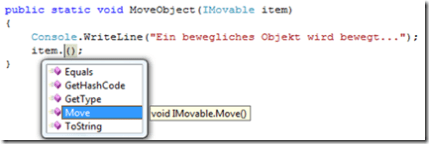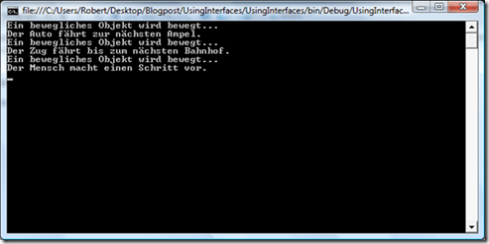Interfaces are an important feature for designing great software, but many programming newbies have a understanding problem - Why should I use "interfaces"? What is an "interface"?
Interfaces are an important feature for designing great software, but many programming newbies have a understanding problem - Why should I use "interfaces"? What is an "interface"?
A very simple sample
I would like to create 3 types (Train, Car, Human) in my (very simple, not real world) sample. Each type is movable and that´s why I want to create the "IMovable" interface.
To move these types I implement a "God" class which can move these objects as he wishes. (I know - it´s a very real sample ;) ).
Structur:
The most important thing is our "IMovable" interfaces (the name of an interface begins with "I" in .NET):
public interface IMovable { void Move(); }
You define methods, properties or events in the interface - it´s a kind of a contract and the real implementation doesn´t matter.
public class Human : IMovable { #region IMovable Member public void Move() { Console.WriteLine("The human take a step."); } #endregion }
Our human implements the interface - and "take a step" to "Move". The signature of the methods must be equal to the method of the interface (parameters, return value)!
Implementing god
Now it´s time to move! We implement now our God class with the "MoveObject" method. It takes an item which implement the "IMovable" interface:
public class God { public static void MoveObject(IMovable item) { Console.WriteLine("God moves something..."); item.Move(); } }
The method "MoveObject" takes anything that implements the interface - the concret type doesn´t matter! You can now put a car, train, human or another type in it - as long as it implements the "IMovable" interface!
Now we can create many classes which implement the interface and we don´t need to change anything in our God class!
Our test program:
class Program { static void Main(string[] args) { Car BMW = new Car(); Train ICE = new Train(); Human Robert = new Human(); God.MoveObject(BMW); God.MoveObject(ICE); God.MoveObject(Robert); Console.ReadLine(); } }
We have a train, a BMW and me - the result (the original source code was in german, I just translated it in this post) :