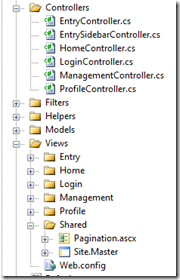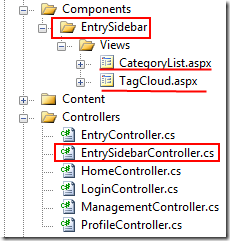If you play with the MVC 2 bits for a while you will come to a very simple question: How can I display dynamic data on my master page?
The structur of an MVC App (this is my demo app) :
Each controller has it´s own View-Folder and render the specific view (EntryController route to Views\Entry\VIEW).
But if you try to add a dynamic control (a dynamic menu, news-ticker, overviews...) on a master page you have a problem: A master page has no real controller itself (maybe a master page could have a controller - but for this problem there is a very easy way to do this).
The CTP 2 includes a special controller - the "ComponentController":
I use the "ComponentController" in my demo app to display the whole category list and the tagcloud.
My "EntrySideBarController" inherit from "ComponentController"
public class EntrySidebarController : ComponentController
{
public void CategoryList()
{
... viewdata = ...
RenderView("CategoryList", viewData);
}
public void TagCloud()
{
... viewdata = ...
RenderView("TagCloud", viewData);
}
}
The views "CategoryList" & "TagCloud" are located in a special folder (root\Components\CONTROLLERNAME\Views\VIEWNAME):
To render these components just use the "Html.RenderComponent" method (is similar to a usercontrol) :
<%=Html.RenderComponent<EntrySidebarController>(component => component.CategoryList())%>
<%=Html.RenderComponent<EntrySidebarController>(component => component.TagCloud())%>
Result:
For more information about the ComponentController, look at this post: